View > Custom Process Properties
This command displays the Custom Process Properties dialog. This window is also a convenient way to review all of the different values used within the entire process from a single location.
The dialog also allows you to add and/or remove custom values to the drop-down lists displayed (in the Activity Properties toolbar) next to certain AgileShape properties.
Adding custom process property values provides a convenient way to easily define common values that will be used (for certain AgileShape properties) in multiple AgileShapes.
For example, adding two new “WorkPerformer” values (as shown below) will cause both values to appear in the drop down list for the Work To Perform property (as shown below) for all of the Manual and Manual with Timeout AgileShapes in the process template.
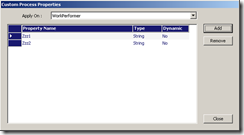
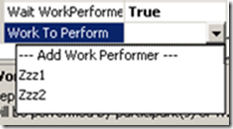

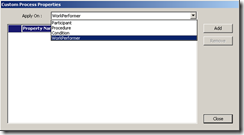
No comments:
Post a Comment