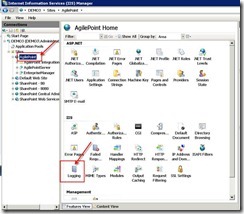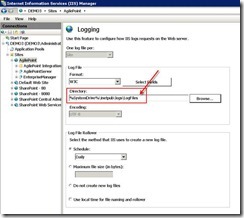Domain Controller Machine
- Set up domain controller
- Enable DHCP
- Set VMWare Network Adaptor to Host-Only
- Set IPv4 Info:
- IP: 10.0.0.2
- Subnet mask: 255.0.0.0
- Default gateway: 10.0.0.1
- DNS: 10.0.0.2
Other Machine
- Set VMWare Network Adaptor to Host-Only
- Set IPv4 Info:
- IP: Anything starting from 10.0.0.3
- Subnet mask: 255.0.0.0
- Default gateway: 10.0.0.1
- DNS: 10.0.0.2
- Join to the domain (My Computer > Property > Computer name)
Related Articles