A customer reported that AgilePoint Server working thread increases to 123 (it was about 1o before) with below warning message after applying v5.0 SP1.
Subject: Warning : AgilePoint configuration may need to be modified.
Dear System Administrator,
Database concurrent connections exceed 90% of max pool size (100).
For performance concern, AgilePoint configuration may need to be modified.
This is not related directly to v5.0 SP1 upgrade. It is just picking up the max Pool Size (from the netflow.cfg -> defaults to 100 if not configured) and compares it with the Maximum DB counter connections used (and not necessarily the current connection). This is just a warning massage suggesting that the ‘Max Pool Size’ value can be increased, but this does not indicate that the current connection is high. It is just that at some point in time it has reached a high (counter) value that exceeds 90% of the maximum pool size.
The tendency of declaring high value threads of [ eventCap="200" workingCap="200" ] is, it consumes as much DB pool as possible and hence it artificially bloats the DB connections driven by the large pool of the Event Threads and Working Threads. The currently running processes is not really high [1,267] and hence they can manage by just using [ eventCap="50" workingCap="50" ], but if they insist on setting it at [ eventCap="200" workingCap="200" ] then increase the ‘Max Pool Size’ value shall be increased accordingly.
Netflow.cfg:
<database vendor="MSSQLDatabase" connectingString="application name=AgilePoint Server;connection lifetime=5;Max Pool Size=200;min pool size=10;server=T500-ARNEL;database=APDB;trusted_Connection=yes" />
AP Server Configuration:
Refer to the AgilePoint Performance Optimization, Scalability and Tuning Guide for more details about AgilePoint Server tuning.
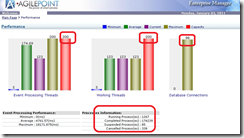
![clip_image002[4]](http://lh5.ggpht.com/_nVcjbhddGK0/TSNoTseXfyI/AAAAAAAAAD4/KOZP3dxkiBA/clip_image002%5B4%5D_thumb.jpg?imgmax=800)
![clip_image002[6]](http://lh3.ggpht.com/_nVcjbhddGK0/TSNoU9xo3zI/AAAAAAAAAEA/F13mrhOJGz0/clip_image002%5B6%5D_thumb.jpg?imgmax=800)
No comments:
Post a Comment