Swarm
Different tokens are used to join a manager node and a worker node.
Very Important: specify the advertise address and listen address
To promote a worker node to manager node. Can do this from any manager node.
After promoting a worker node to manager node, the Manager Status changed from empty (no value) to ‘Reachable’. Empty/no value means it’s a worker node.
Services
Running services in the Swarm
To create service
Shut down one of the nodes
To scale the services
Docker automatically create new containers and distribute the containers among the availablAte nodes when scaling.
Adding new nodes to the Swarm doesn’t cause the Swarm to re-balance the load. * This behavior might change in the future.
To remove service:
To create an Overlay network:
Create a new service with 12 replicas:
To inspect a services:
Can add option at docker service create command for service update, i.e. update the task (container) 2 at a time, wait for 10 minutes, then update another 2 tasks (containers).
To make it easy to read:
Stacks and Bundles
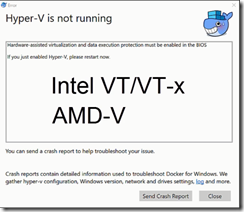


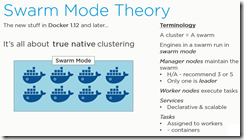

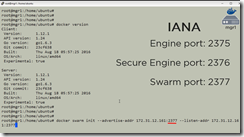



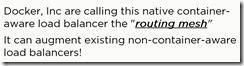





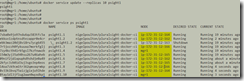
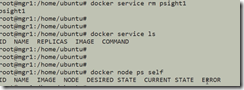

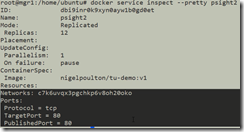

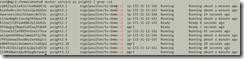

No comments:
Post a Comment